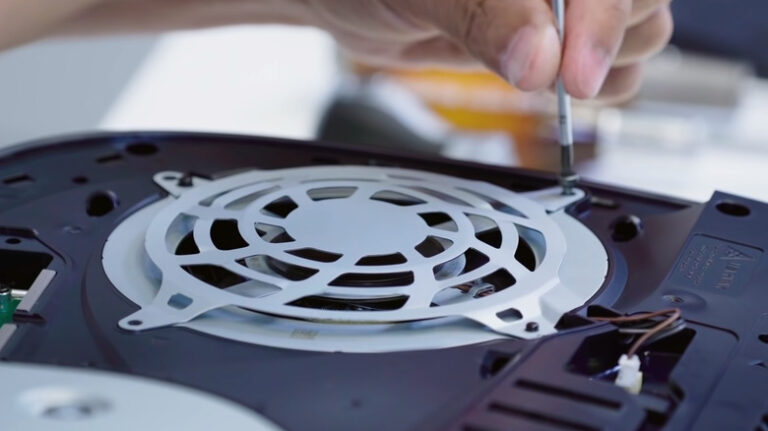Why Is My PS5 Beeping Three Times? Causes, Fixes & What It Means
The PlayStation 5 is one of the most advanced gaming consoles on the market, known for its power, speed, and sleek design. But even the most sophisticated tech isn’t immune to occasional hiccups. One such issue that has puzzled many users is the PS5 beeping three times. It’s not exactly a red ring of death, but it’s just unsettling enough to make gamers pause and wonder: What’s going on?
If your PS5 emits three quick beeps, you’re not alone—and in most cases, the cause is simple and fixable. This guide explains what the beeping means, why it happens, and what you can do to stop it.
That Moment of Panic: Why It’s Frustrating for Users
Imagine this: you’re getting ready to dive into your favorite game. You press the power button or eject a disc, and suddenly your PS5 responds with three sharp beeps instead of springing to life. Nothing appears on screen. No game starts. The console just sits there, almost mocking you.
It’s easy to worry that something’s seriously wrong. Is the system overheating? Is the hardware failing? Should you contact Sony Support?
The good news is—usually, it’s nothing catastrophic.
This “three-beep” behavior is a built-in alert from your PS5, and once you understand the context, it’s relatively simple to resolve.
What Do the 3 Beeps on PS5 Actually Mean?
The three-beep sound on the PS5 is essentially a warning or alert tone. It typically means one of the following:
- You tried to do something the PS5 doesn’t allow at that moment.
- The console is warning you about improper shutdown or input.
- The system is in Rest Mode, and your action wasn’t valid at that time.
Here are the most common reasons for hearing three beeps from your PS5:
- Improper Disc Eject Attempt: Pressing the eject button when there’s no disc inserted.
- Trying to Turn Off the PS5 Incorrectly: Holding the power button briefly while the system is in Rest Mode.
- Improper Shutdown Warning: If you unplugged or powered off the console incorrectly, it may beep upon reboot as a cautionary alert.
- Short Power Button Press During Power-On: Tapping the power button too quickly may confuse the system, especially if it’s already in a semi-powered state.
Real-Life Examples: When and Why Users Hear the Beeps
Scenario 1: The Empty Eject
Liam, a PS5 owner, repeatedly pressed the eject button after a gaming session, thinking he had left a disc inside. The console beeped three times—nothing came out. Turns out, the drive was empty, and the PS5 was simply alerting him that there was no disc to eject.
Scenario 2: The Rest Mode Confusion
Amira’s PS5 was in Rest Mode, and she tried powering it off by tapping the power button. The console beeped three times and stayed on. She later learned the console was still in a low-power state and needed a longer button press or proper shutdown from the menu.
How to Fix or Avoid the 3 Beeps on PS5
While the triple-beep isn’t a major error, you can avoid the confusion (and the noise) by taking the right actions. Here are some fixes and tips depending on the cause:
1. Don’t Press Eject Without a Disc
Before hitting the eject button, check the home screen or physical disc slot to confirm whether a game disc is actually inserted. The PS5 only beeps three times when it’s responding to a meaningless eject command.
2. Understand How Power-Off and Rest Mode Work
If the system is in Rest Mode, a quick press of the power button won’t shut it down—instead, you’ll hear the beeps. To fully power off your PS5:
- Hold the power button until you hear two beeps (not three).
- Or go to
Settings > Power > Turn Off PS5from the main menu.
If you press the button too lightly or for too short a time, the PS5 might interpret the input as invalid—hence the triple beep.
3. Avoid Unplugging the Console Improperly
If your PS5 was powered off incorrectly (for example, unplugged while on or during Rest Mode), it may beep on the next start-up to indicate a potential issue. Always shut the console down properly to avoid triggering system warnings.
4. Disable Rest Mode if It’s Causing Confusion
Some users find Rest Mode more trouble than it’s worth, especially when the console doesn’t fully respond to button presses. You can disable Rest Mode by going to:
Settings > System > Power Saving > Features Available in Rest Mode
Disable all features, or switch to manual power-off instead.
Additional Tips for PS5 Beep Management
- Keep Your Console’s Firmware Updated: System software updates sometimes address Rest Mode bugs or power management quirks.
- Use the Controller to Eject Discs: Instead of using the physical eject button, press the Options button on the game icon and select “Eject” to avoid accidental beeps.
- Avoid Rapid or Repetitive Button Pressing: The PS5 hardware is sensitive to input timing. Too many quick presses can result in unexpected alerts.
When Should You Worry?
If your PS5 beeps three times and shows other unusual behavior (like not turning on, displaying error codes, overheating, or crashing), it could indicate a deeper issue. In that case:
- Try booting into Safe Mode by holding the power button until you hear two beeps.
- Check for overheating or dust buildup around the vents.
- Contact Sony Support if the beeping persists alongside performance issues.
But if it’s just the triple beep with no other symptoms, you likely have nothing to worry about.
Conclusion: Don’t Panic Over the Beeps
Hearing three beeps from your PS5 can be confusing the first time—but now you know it’s usually just a soft alert, not a sign of hardware failure. Whether it’s an empty disc tray, a mistimed power button press, or an awkward Rest Mode interaction, the solution is simple.
By understanding the context and adjusting how you power down, eject, or interact with the console, you can avoid unnecessary beeping and enjoy a smoother gaming experience.
Need more help with PS5 issues? Explore our full library of PlayStation tips and troubleshooting guides—or drop a comment below if your console’s acting strangely.