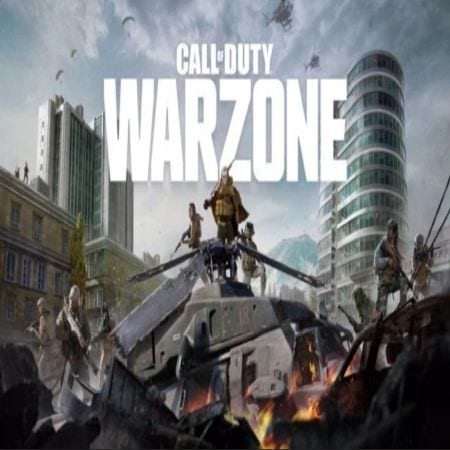PS5 Won’t Turn On But Beeps: Causes & Fixes
The PlayStation 5 (PS5) is a high-performance gaming console, but like any electronic device, it can experience technical issues. One particularly concerning problem is when the PS5 won’t turn on but beeps—a sign that something is wrong with the hardware or software. This issue can prevent gamers from accessing their favorite titles and may even indicate a deeper malfunction. Understanding the causes and solutions is crucial for quickly restoring your console and avoiding costly repairs.
Why Does the PS5 Beep But Not Turn On?
Based on user reports from Reddit, PlayStation forums, and tech sites like IGN and Digital Trends, the PS5 may emit beeping sounds without powering on due to:
-
Power supply issues (faulty cable, power surge, or insufficient power delivery)
-
Overheating (dust buildup or poor ventilation causing automatic shutdown)
-
Hardware failure (faulty PSU, motherboard, or internal component failure)
-
Software corruption (firmware crash or system file errors)
-
HDMI or display issues (console boots but no signal appears)
Verified Fixes for a Beeping PS5 That Won’t Start
1. Check the Power Supply
-
Ensure the power cable is securely connected to both the PS5 and the outlet.
-
Try a different power cable or wall socket to rule out electrical issues.
-
Avoid using power strips or extensions—plug directly into a wall outlet.
2. Perform a Hard Reset (Power Cycle)
-
Unplug the PS5 for at least 60 seconds.
-
Hold the power button for 30 seconds to discharge residual power.
-
Reconnect the power and press the PS button to turn it on.
3. Boot in Safe Mode
If the PS5 beeps but doesn’t display anything:
-
Hold the power button until you hear two beeps (about 7 seconds).
-
Connect a USB controller and select:
-
“Clear Cache and Rebuild Database” (fixes software glitches).
-
“Update System Software” (if a firmware issue is suspected).
-
“Reset PS5” (last resort—backs up data first).
-
4. Check for Overheating & Clean Vents
-
If the console overheated, let it cool for 1-2 hours.
-
Clean dust from vents using compressed air.
-
Ensure the PS5 has proper airflow (avoid enclosed spaces).
5. Test HDMI & Display Settings
-
Try a different HDMI cable or port on your TV.
-
If the console turns on but shows no display, boot in Safe Mode and adjust resolution settings.
6. Contact PlayStation Support
If the PS5 still beeps and won’t turn on, the issue may be hardware-related (failing PSU, motherboard, or internal damage). Sony’s warranty or a professional repair may be necessary.
How to Prevent Future PS5 Beeping Issues
-
Keep the console well-ventilated (avoid carpet or tight spaces).
-
Use a surge protector to prevent power-related damage.
-
Regularly clean dust from vents and fans.
-
Avoid abrupt power cuts—always shut down properly.
Final Thoughts
A PS5 that beeps but won’t turn on can be frustrating, but most cases are fixable with basic troubleshooting. Start with power cycling, Safe Mode, and cleaning vents before considering hardware repairs. If the problem persists, contact PlayStation Support for professional assistance. By addressing the issue early, you can avoid permanent damage and get back to gaming faster.
For more PS5 troubleshooting guides, check official PlayStation support pages and trusted gaming tech forums.