Largest Hard Drive for PS4? | The Maximum Limit
The PS4 system storage capacity is too small to the extent that it doesn’t meet the needs of most enthusiasts. Modern AAA titles are coming now with a file size larger than 50GB. Even some games have already exceeded the 100GB limit. So, simply that means expanding the PS4 storage capacity to its max limit has become essential to most users.

Therefore, the real question should be here is: What’s the maximum storage capacity the PS4 can handle?
Answering this question requires us to know also about the largest hard drive for PS4. We address this issue in detail here.
- The largest classical internal hard drive available that conforms to PS4 standards comes with a 2TB storage capacity only, whereas if you want to upgrade your PS4 internal storage capacity to 8TB (i.e. the maximum limit) you need to go for an SSD. Here’s a collection of the best internal hard drive replacements for the PS4 that you can choose from for your console.
- Currently, PS4 System supports up to 8TB of internal storage and another 8TB of external storage.
- With the base PS4 model only, it’s possible to reach 16TB of storage capacity, whereas only 10TB is possible with PS4 Pro and PS4 Slim.
- You have to keep the PS4 System Software updated with the latest version in order to receive the latest storage compatibility support.
Largest External Hard Drive for PS4
 The largest size of external hard drive the PS4 system can handle is 8tb. That’s officially announced on the PlayStation’s User’s Guide. Consequently that means any larger-than-8tb external hard drive won’t work on PS4. So, be careful.
The largest size of external hard drive the PS4 system can handle is 8tb. That’s officially announced on the PlayStation’s User’s Guide. Consequently that means any larger-than-8tb external hard drive won’t work on PS4. So, be careful.
Below we lay out the largest external hard drives (8TB) that you can use for PS4. They are all fully compatible with the PS4 system and work flawlessly.
WD Black 8TB D10 Game Drive
At the speed of 7200RPM and capacity of 8TB, WD Black 8TB D10 is our best choice for the largest external hard drive for PS4.
Additional Options
If for any reason, you don’t like the above item, there are still good alternatives that you can pick one from. Please view our PS4 8TB External hard drive guide.
Largest Internal Hard Drive for PS4
If you own a PS4 Pro or PS4 Slim model, you won’t be able to upgrade the internal storage to more than 4tb. That’s only possible by using a 4tb solid-state drive (SSD), which’s quite expensive. You can check our list on the best SSD for PS4 Pro for more details.
As for classical hard drives, the maximum storage capacity that fits PS4 Pro and PS4 Slim is 2TB. You can visit our thread on the best hard drive upgrades for PS4 for more details.
But the situation with the base PS4 is not the same. You can maximize the PS4 internal storage capacity to 8TB. That’s only possible by using equipment called the hard drive upgrade cover.
Skywin PS4 Hard Drive Upgrade Cover
Easily upgrade the HDD capacity of the PS4. The PS4 Hard Drive Upgrade Cover allows the use of an external 3.5-inch hard drive in replacement of the stock internal HDD. 3.5-inch drives are less expensive at higher memory capacities than the 2.5″ drives commonly found in standard external hard drives.
With that equipment, we’re going to use a powerful, 3.5-inch 8TB internal hard drive. We recommend the following drive.
Seagate BarraCuda 8TB Internal Hard Drive HDD
This drive is an ideal 8TB internal hard drive upgrade for the PS4 console. Upgrading with the reliable family of cost-effective Barracuda drives will improve the efficiency of data processing and retrieval. Improved efficiency provides instant access to data, which means faster game load times, quicker open rates for applications, and speedy file transfers.
Up to 16TB of Storage Support?
 The release of
The release of
But how can this help us determine the maximum storage limit that PS4 System can support?
Well, because there’s no official statement on this particular issue that can end all arguments, we have to guess and do our own calculations to find the most accurate answer.
So, here we go.
Since 8TB is the maximum limit of extended storage PS4 System can handle, as Sony officially announced in the extended storage user’s guide and in its blog post that illustrates the new features of System Software 4.5, theoretically, it indicates that PS4 System cannot handle a storage partition larger than 8TB. And because we have two partitions here, the internal and external storage, it means that the maximum capacity of the PS4 System of storage support is: 8TB + 8TB = 16TB.
It’s worth mentioning here that Nyko Technologies in its article that describes the traits and advantages of the company’s Data Bank, has assured this “conjecture” (if you may call it) by stating that PS4 internal hard drive can be upgraded to up to 8TB:
With the Data Bank installed, the storage capacity of the PS4™ can be expanded up to 8TB*, drastically increasing the number of games and save files that can be stored on the system.
What Justifies Having a 8TB HDD for PS4?
According to PlayStation Support, “You can use only one device for extended storage at a time. Even if you have connected two devices that are formatted for use as extended storage, only one can be active as extended storage.”
So, this simply means that the PS4 system doesn’t support using more than one external HDD at the same time— It’s just one drive at a time, that’s it.
Therefore, since it’s not ideal to swap between multiple hard drives unless you need to, it’s best to pick up the largest drive possible (8TB), either internally or externally.
Just think deeply about it. You’re going to spend something around $100 for a 4TB PS4 external HDD. But if you just add a little more ($50-$75) you can easily get a great 8TB external hard drive that can serve your needs for years. That way you won’t need to worry about losing money on several purchases.
Also, remember that you can get up to 16TB of storage capacity on PS4. That’s made possible by upgrading the internal hard drive to 8TB and using an 8TB external HDD together.

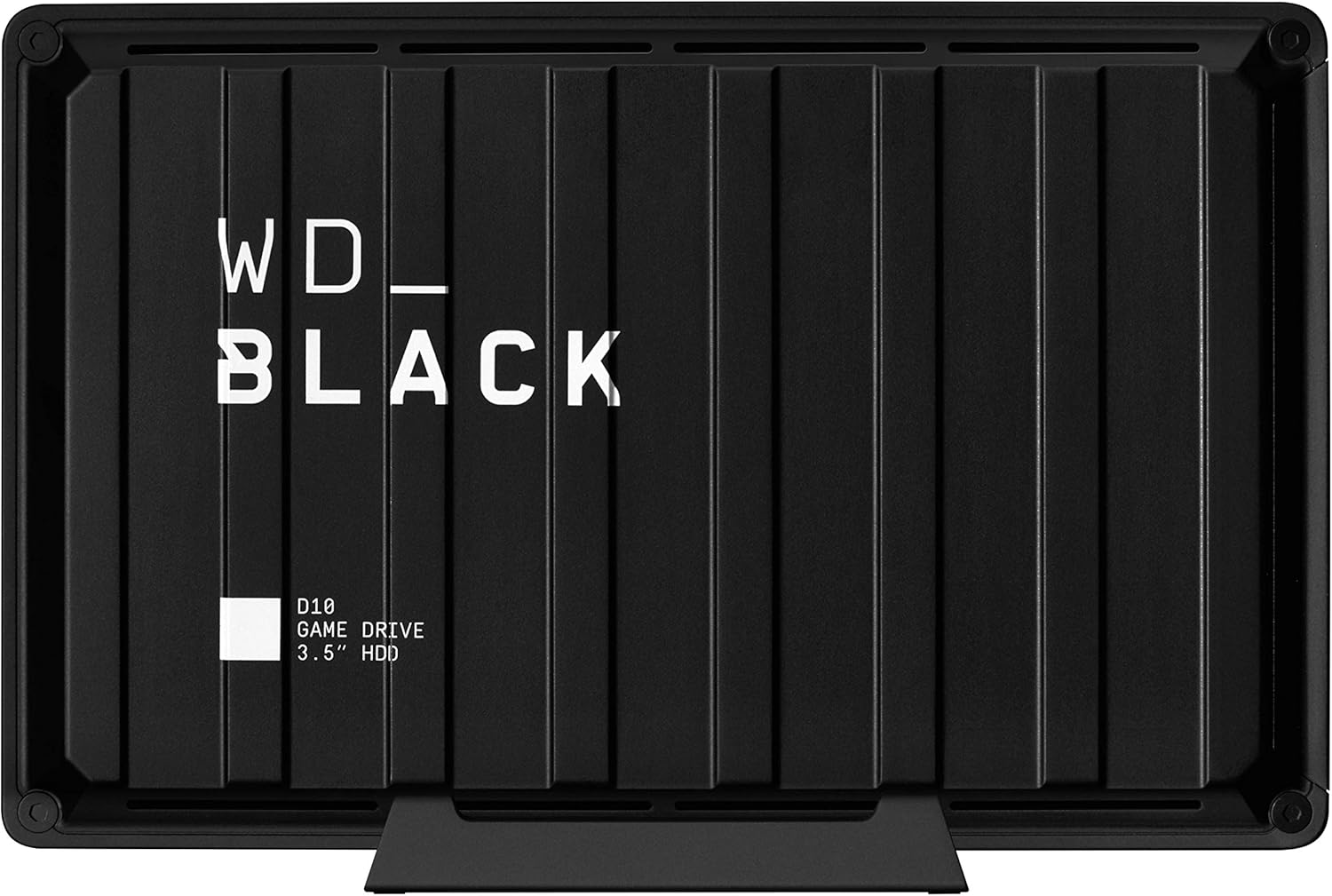







Great post! I didn’t realize there were such high limits on PS4 storage. The options for expanding the hard drive really open up a lot of possibilities for gamers. I’m excited to upgrade mine now!
Can i install 3 tb hdd on ps4 slim
yes, sure you can.
What is the best/largest hard drive i should buy to upgrade my ps4 memory?
A standard 2.5 inch hard drive can support a maximum capacity of 2tb. (This is compatible with the PlayStation 4). However, if you decide to go to an SSD, you can get up to 8TB. This is limited by the fact that the drive must be less than or equal to 10mm thick or it will not fit physically. However, there is equipment available for purchase that allows you to install even a 4TB drive 3.5 inch.
What is the most storage my PS4 can support? I’m considering buying a 2.5″ 1TB SSHD with a 7200 RPM SATA 6Gb/s 128MB cache. Is this too much storage, or are there restrictions other just storage capacity?
The PS4 is compatible with disks up to 8TB in capacity and will accept any USB 3.0 drive. We decided on a 4TB Seagate Game Drive with a specific PS4 version.
Hello I want to confirm, am using 8TB samsung SSD and WD Black D10 8TB both works flawless with my PS4 Pro.
I want to know if it’s possible to use 16TB external HDD anyone tested that ? I can’t find any answer around the Internet to make sure about this and go ahead and buy one please help.
No, it is not possible. The maximum size for internal and external storage together is: 16tb (8tb each).
Just wanted to say that I tried buying a skywin databank and a seagate enterprise 8tb drive. Not sure what the problem was, but I couldn’t get the system to read the drive consistently, I was able to install the update file from the USB only for it to force me to reinitialize the next time I restarted. Eventually I gave up and returned the data bank and stuck the 8tb drive in my P.C… So I decided to buy a 5tb seagate 2.5in 15mm internal drive and it worked perfectly! I had to remove the screws from the metal housing that covers the HDD and the top-side of the unit so that I could squeeze the drive into it and then I re-tightened the screws which holds it in place. The removable faceplate that allows access to the HDD sits a little awkward but it does go back on, it stays in place well enough, but I put some velcro on the inside to help keep it from popping off just in case. Anyways, great info guys! keep doing what your doing!
Thanks Bradley for your great feedback that might help some of our readers.
I think the problem was with the Enterprise hard drive itself. I think PS4 system has troubles recognizing it (maybe because it is enterprise? I dunno exactly).
Good luck with your new drive, you seem to be savvy enough to do your own hacks on the PS4. 🙂
I read through your website very carefully, but I just need total clarity for my peace of mind lol.
First question: I can still, as of today, upgrade to a 4TB internal hardrive on my PS4 Pro, as long as it fits, since the ps4’s limit is 8TB internal, correct? lol
Second question:
I am currently looking at
“Seagate BarraCuda Pro Performance Internal Hard Drive SATA HDD 4TB 6GB/s 128MB Cache 3.5-Inch (ST4000DM006)”
on amazon’s website through the link you provided.
This size will fit the PS4 Pro, correct?
And also, can you explain the difference between the “Barracuda” and the “Barracuda Pro w Data Recovery” options; considering the Barracuda is alot cheaper. Like is the Pro w Data Recovery one a must, or its not necessary?
I’d appreciate it so so much if you cud put my mind at ease before making a big purchase. lol Thanks so much for having this website! 🙂
Hi there,
1st Question: First question: I can still, as of today, upgrade to a 4TB internal hardrive on my PS4 Pro, as long as it fits, since the ps4’s limit is 8TB internal, correct?
Answer: Yes, correct you smarty boy!
2nd Question: This size will fit the PS4 Pro, correct?
Answer: If you mean the physical size, then NO, it won’t, as it is 3.5-inch form factor, which doesn’t fit into PS4 Pro drive cage unless you do some special hardware tweaks. Otherwise, if you just mean the storage capacity, then yes, it fits.
3rd Question: And also, can you explain the difference between the “Barracuda” and the “Barracuda Pro w Data Recovery” options; considering the Barracuda is alot cheaper. Like is the Pro w Data Recovery one a must, or its not necessary?
Answer: Only computer systems, like PC and MAC will benefit from this feature. PS4 won’t get use of any of the premium features that the Barracuda Pro offers.
If you have any further question, don’t hesitate to contact us. It’s our pleasure to help you.
Hey, thanks for the reply! For the second question, yes I mean’t physical size. lol
So what would you recommend for me off of Amazon if I want a 4TB internal that fits PS4 Pro? If that’s even possible without physical space alterations. Because I’d like to avoid anything like that. If 4TB isn’t possible w/ out alterations, can you recommend a 3TB or 2TB that is for PS4 Pro for me.
Again thanks a lot, I appreciate your time and patience! 🙂
You’re most welcome mate.
The largest hard drive upgrade that fits into PS4 Pro comes with only 2tb storage capacity. Since you own PS4 Pro, I strongly recommend that you use an SSD instead of regular hard drive. You can read this article for more details. If you ask me about an SSD recommendation for PS4 Pro, please visit this page and pick either Crucial or Samsung.
If you find an SSD is quite expensive and exceeds your budget, I recommend then Seagate Firecuda 2tb SSHD instead.
may i ask what is minimum size for external SSD for ps4 ?
250gb of usable space, which you can’t get it with a 256gb external SSD because after formatting, the available usable space will go below 250gb. You’ll need minimum 500gb external SSD to work properly on PS4.
Hi. I just found out about the “Seagate 5TB BarraCuda 5400 RPM”.
Is the PS4’s latest firmware able to facilitate 5TB? I’m on a base PS4, but I am willing to upgrade to a PRO in the near future.
Thanks in advance!
Hi there. PS4 system supports up to 8tb internal storage capacity. But the drive you mentioned is not compatible “physically” with PS4, as it is 15mm thick, that cannot be crammed inside PS4 drive cage.
I have a PS4 slim….how can I increase its storage by 2-4tb externally…? Suggest me some external hard drives please….
Check this page please.
I have the first Destiny edition PS4 I am told it is a CUH-10XXA. Can the 3.5 data bank fit this one? Of so what series data bank and what is the hard drive limit with the Databank and my Destiny edition. Note I got my Destiny PS4 when it was first released at midnight..
Hi James,
Nyko Data Bank works fine with that PS4 model. You can upgrade the hard drive to up to 8tb storage capacity max.
I got the standard 3.5 internal Data Bank and it said that it will add up to 2tb space and I am looking at purchasing a 3.5 hard Drive that says it can go up to 3 TB space will that work
A Data Bank allows you to add up to 8tb of hard drive storage capacity. So, no worries, it shall work flawlessly.
Yes I agree The Two Usb’s are Stupid. Even my old ps3 (one of them) has 4 usb’s. I have a Vr too and Need more Usb’s. I ALL SO Would Recommend Everyone to Stay clear of Seagate. I Got an external 2tb seagate backup Plus seagate and It was Slow, Very Slow and No Matter How I turned off my ps4 when i started it back up it would Always have to Fix the harddrive because it would say i shut down wrong. Then after about 50 times that happened then it wouldn’t Fix so I had to reformat it So After Dealing with that ,Plus I had it Full. I Finally went and got Well First I got a 10tb external which Yea Didn’t work, I took that back which Sucked cause its normally $300 but staples had it on sale one week for $150. Anyway I ended up getting a 4tb Western digital and even once I had over 3 tb on the hard drive it Ran Fast and Wow No You shut your system down wrong so now you have to sit here for 5 mins and “fix and check” your hard drive crap that Always hapoened with Seagate. WISH A Year ago I would of Read Other reviews cause Look at the Reviews on other sites So Many People Say Seagate is Junk, so what this site has a deal with them or what? They give you free hard drives? Cause There Is No Way You should be Saying Seagate has the Best Hard drives.
If you and some others had bad experience with Seagate, it doesn’t mean it is a bad brand. Have a look at the bad reviews of WD drives as well. Each brand has its good and bad reviews. You can check that yourself on Amazon and other sites.
And NO, I am not dealing with Seagate, I just recommend what I see is best according to some specific standards.
I thought the external hard drive couldn’t go behind USB hub? Regardless, I don’t have an outlet left to power the USB hub. 🙁
You have misunderstood me. That is a self-powered hub. You connect it to electricity first then connect your controller to it. That way you have freed one USB port on PS4 for your external hard drive.
Ugh, only two USB ports on the PS4 mean I can’t use an external drive. The VR uses one while the charging cable uses the other. Swapping out cables is a mess. Regardless, great article.
No my friend, you can use an external hard drive in this situation. Just get a powered USB hub such as Tendak USB 3.0 Hub and separately charge your controller. That will free one of the ports for your external hard drive.
Hope this helps.
I want to install a seagate st5000lm000 5tb hdd which is 15mm thick….it also draws 1.2amp current. What is max current the original ps4 can draw from its internal hdd enclosure?
It doesn’t matter. The power current of PS4 can operate any hard drive. Your primary problem is with the thickness of that hard drive. PS4 drive cage doesn’t accept thicker than 9.5mm unless you use an additional equipment called Data Bank (Only available for the standard PS4, not the Slim or Pro version).
But isn’t Data Bank a piece of external hardware? That’s not internal storage, as you suggested above. Can you clarify for me? Thanks.
Yes, it’s an external hardware that helps you replace the internal HDD of PS4. So, basically what you’re doing with the data bank is adding an internal hard drive to your PS4, unlike the situation with adding an external hard drive via USB port.
Hope I have made my answer clear enough.
Would a 4tb 2.5′ HDD fit in and work OK with the PS4 Slim?
Cheers man
No. As the only available 2.5″ hard drive comes with 15mm thickness, which is larger than the maximum 9.5mm limit.
Ah gotcha! Thanks mate.
I’ve got an original (white) PS4 with 500gb drive. Currently reporting issues downloading my game updates. So something’s got to give. Obviously I don’t want the black data bank monstrosity on top of my beautiful white PS4. Does this mean the only real option for me (to increase internal storage) without resorting to a data bank is the 2tb drive you suggest above?
Yes that’s right unless you consider adding an external hard drive as an extended storage. Read more here.
Thank you. I’ve ordered the upgrade kit you recommended from Amazon, currently only available to Amazon Prime members, however membership is free for 30 days, so I’ve done that and I’ll cancel within the 30 days. Your website is a great source of information on this, i read a bit more and managed to work out the answer myself. I think 2tb is plenty for now, I’m the only user of my PS4. Maybe at a later stage I’ll consider an external drive. The upgrade kit also allows recycling of the stock internal drive as an external drive, so that will be useful.
You’re very welcome Jody. I’m glad that you’ve eventually found what suited your needs. And yes, I believe that this website is absolutely unique offering rich information that you won’t find anywhere else.
Don’t hesitate to come back and ask whatever related to PS4 storage (Make us your first resource.) 🙂
I have got original PS4 so I want to get upgrade hard drive so which one should I get?
Will this help Seagate Firecuda Gaming SSHD to make PS4 faster or only for slim and pro?
Yes, Seagate Firecuda Gaming SSHD will remarkably help enhancing the speed of PS4 Standard (base version). Check out this post for more details.
So the original ps4 can have a bigger internal hard drive than a ps4 pro/slim?
Yes, that is absolutely true. Because there’s no Data Bank equipment available for PS4 Pro and Slim. (check out this post)
What is the largest hard drive I can get for my PS4 Destiny edition (September 9th 2014) release date. I don’t care of I need to add the data bank. I am moving in June far far off the beaten path into a state forest wilderness and won’t have Internet access worth playing on as satellite latency is an issue. So I will be ordering games and installing them to play, since I hate Television and watch none. I need an actual answer as most sites don’t give a definitive size or answer.
Thank you (ahead of time) for reading this and answering…
Hi James,
The largest storage size you can get for your PS4 is 16tb—8tb for the internal hard drive and 8tb for the external (So total is 16tb). You cannot upgrade the internal hard drive to larger than 8tb, and the same goes with the external. But you can combine them together to get the 16tb of storage capacity.
I believe though that 8tb of internal storage capacity is more than enough for a single player. It means you can install up to 120 games on it (considering that each game is about 60gb of file size).
Hope my answer is clear.
If you’re asking for recommendations, here’s what I have for you (all of them are recommended by Amazon technical team):
1. NEXiLUX Data Bank. It’s the newest data bank brand for PS4 standard (won’t work with PS4 slim or Pro).
2. Seagate SkyHawk 8TB Surveillance Hard Drive. This is the best 8tb internal hard drive in terms of performance for PS4.
3. Seagate Expansion 8TB Desktop External HDD.
Wish you a nice trip to your destination.
Thanks much.. Just for information your 2nd and 3rd links showed up as non existent but I just googled the link words and found it all. Thanks much the best wishes on my move, it has been a dream for 50 plus years to move to the wilderness.. I started playing around 2002 because television bores me beyond description. When I am not in the woods enjoying nature and the weather is not for for man nor beast I play video games and talk on Ham radio half way across the world literally.
My only neighbors are Elk, Moose, Deer, bears and many other creatures..
thanks again!!
Thank you for alerting me about the links, I have fixed them in case someone has the same issue as yours.
Wish you all the best James, hope you enjoy your life there and hope to see you back to the Internet with some beautiful pictures from the wilderness (I love that life too and I plan also to move soon within few months to a place similar to yours away from the fuss and mess of the modern life which goes against the nature of human being).
Technically the largest is 12TB for the pro and slim using a 4TB SSD from Samsung, but this isn’t recommended since that SSD is over a grand.
Yes, that’s true if you consider that size of SSD. Thanks for your nice comment.
How about the samsung 7.68tb
MZ7LH7T6HMLA little under 2000 at cdw fits perfect in the pro
It will work, no problem. But can you really afford its high price?
now at newegg 1432
I have just put in a 4tb herd drive that is 15mm think and yer I had to take my ps4 pro apart but it go in and I have put it all back together as well and I only played £90 for a green Western digital