PS4 Running Slow and Freezing | Fixed by Experts
PS4 is a gaming console that lets you play games with your friends. However, when your PS4 is running slow and freezing you’ll be in big frustration and trouble. In this blog post, we will explore the reasons why PS4 might be running slowly or freezing up, and we will provide solutions on how to fix it. So if you are having these problems with your PS4, keep reading!
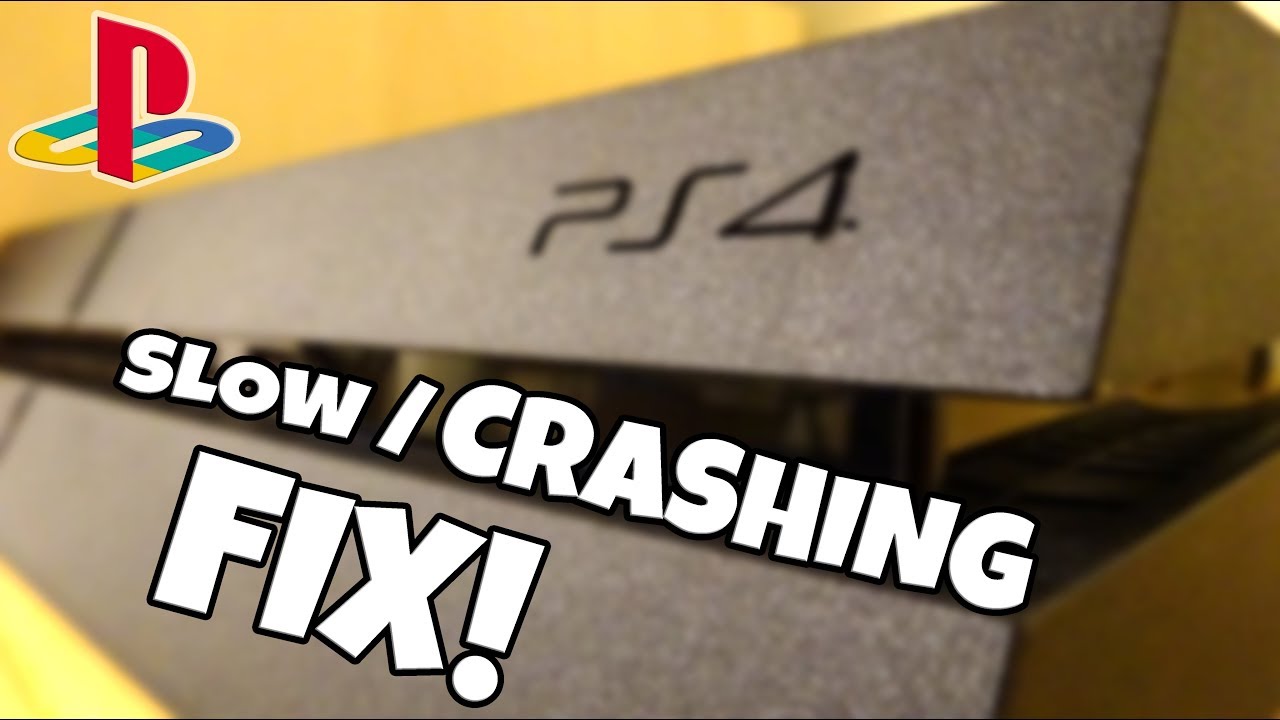
Be noted that the material of this article is basically acquired from our two in-depth researches on fixing PS4 slowness and freezing, that are:
Therefore, if you need thorough information and extensive details on this issue, we strongly recommend that you read both guides instead of this short, quick-read article.
Why Is PS4 Running Slow and Freezing?
There could be a lot of reasons why PS4 is running slow and freezing. In many cases, when the PS4 starts running slow and lagging, even if it’s not freezing yet, the problem will be more intense and it will start freezing as well.

So, what is the reason for that problem? One possibility is that the PS4 hard drive might be full. If that’s the case, you’ll need to delete some files in order to make more space.
Another possibility is that your PS4 might be overheating. In order to fix this, you can try putting your PS4 in a cooler environment or using a PS4 cooling stand.

If your PS4 is not only slow but also freezing, one possible reason is that the software needs to be updated, as a new PS4 system software update may come with fixes for some system functions that might make PS4 freezing. To update your PS4 software, go to the settings menu and select “System Software Update.” If there’s an update available, follow the instructions on-screen to install it. Another possibility for this issue is that your PS4 might be having a hardware issue. In this case, you’ll need to take it to a repair shop or contact Sony customer support.
What to do if your PS4 is running slow and freezing?
When your PS4 starts to run slow and freezes, try these fixes first:
It could be a problem with your PSN account if your PS4 is running slow or freezing. The first thing you should do is to check the PSN service status page to see if there are any known issues that might be causing your problems. If the PSN is down, then there’s not much you can do about it except wait for it to come back up. However, if there are no known PSN issues, then try these troubleshooting steps:
- Sign out of your PSN account and then sign back in. This will sometimes fix minor glitches that might be causing your PS4 to run slowly or freeze up.
- Restart your PS4. This will clear any temporary files or data that might be causing your PS4 to run slowly or freeze up.
- Delete any unused PSN accounts from your PS4. This will free up some space and resources that might be causing your PS4 to run slowly or freeze up.
- Update your PS4 software. Sometimes new updates can fix bugs and performance issues.
- If none of these troubleshooting steps work, then you may need to factory reset your PS4. This should only be done as a last resort, as it will erase all of your data and progress on your PS4. So make sure to back up all of your important data before doing this!
Conclusion
The PS4 might be running slow and freezing due to many factors. But don’t worry, there are ways to fix it. Just follow the methods above and you’ll be playing your PS4 in no time.
Do you have any other tips on how to fix PS4 running slow and freezing? Share with us in the comments below!












